WhatsApp is an application that allows you to send text messages or phone calls using your phone number over the internet. However, to use your number, WhatsApp requires you to prove the number is truly yours through a verification process. Here’s how to verify your number on WhatsApp.
Firstly you need to fulfill the following requirements:
- A device, compatible with WhatsApp.
- Download Whatsapp on it.
- Good internet connectivity (either through Wi-Fi or data). A bad internet connection can prevent verification of your number.
- The number you intend to verify must be your own.
- Any application or service that blocks calls/messages should be disabled during the verification process.
- The phone number you wish to verify must accept and display to you incoming calls/messages.
- If you have an iPhone, ensure that it isn’t jailbroken.
Steps To Verify Your Number On WhatsApp
If all the above-mentioned requirements are met, you can proceed to the verification process. Here is a step-by-step walkthrough of the same.
Step 1: Enter your phone number. On the left box, choose your country and on the right box type your phone number (without adding an extra 0 or country code).
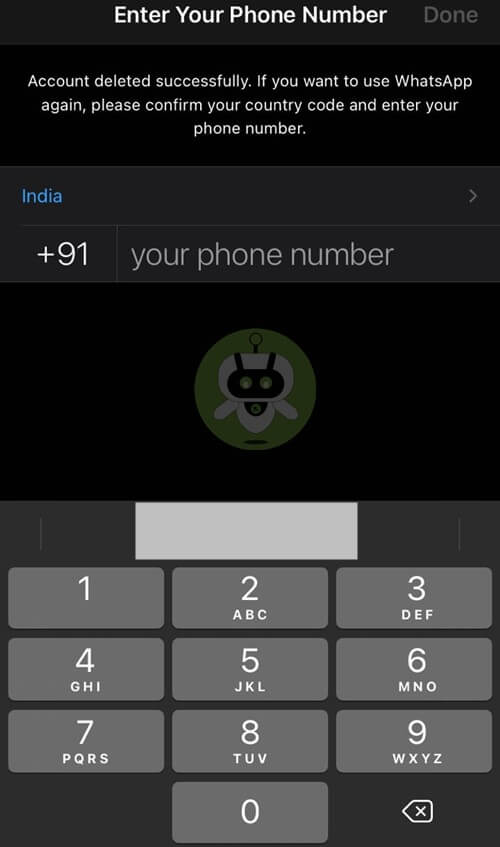
Step 2: Tap Done.
Step 3: You will receive a code through SMS. Enter it.
If you don’t receive the SMS:
- Do not try and guess the code.
- Wait for the progress bar to finish loading. Retry once it does.
- You can also tap on the ‘Call me’ option. When you pick up, an automated voice will narrate the 6 digit verification code to you. Type this code in the blanks and your number will be verified.
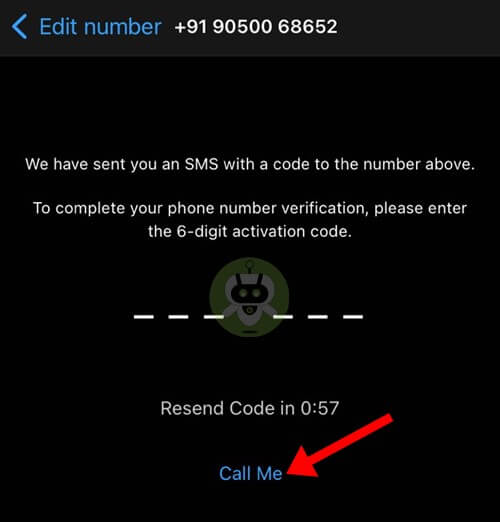
If none of the verification methods seem to work, reboot your device and reinstall the application. Send yourself an SMS from a different phone to check if it’s a carrier or network issue. If that’s the case, contact your phone carrier for further assistance.
No, verification method only supports SMS and voice call.
No, you can’t login WhatsApp in 2 phones.
To verify a phone number, tap on Verify your account, then enter your phone number and tap on Done. After that, an OTP will arrive in your message inbox. Fill it in the OTP section.

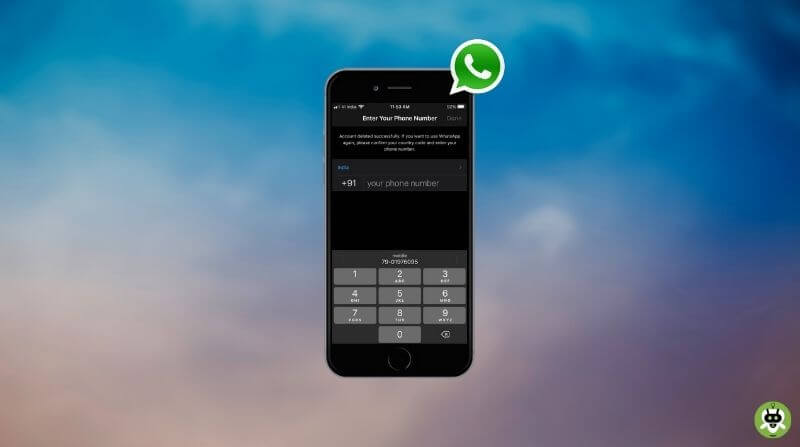
rem ipsum quo vel quasi tempora dolor vel quis quam deleniti. autem temporibus recusandae non excepturi quis enim. dolores quaerat saepe laudantium voluptates voluptas cumque ratione nesciunt voluptatibus ut eos incidunt quis consequatur voluptas. excepturi perferendis tempore consequatur ratione vero et cupiditate saepe eaque suscipit dolor nulla eaque. voluptas dolorem delectus non blanditiis.