Well if we say what is in the air, Apple’s exclusive messaging service iMessage is ruling the world. iMessage is what one goes first after switching to an iPhone. Also with the other Apple users using this service, you can easily communicate. But, many iPhone users have the same question, why do iMessages turn green? Well, in this article, we will tell you what’s the reason behind this.
For some people, iMessage is not an easy nut to crack. With the help of the colors, the phone differentiates between iMessages and the standard messages. SMS are green whereas the color of iMessages is blue. Well, there’s bound to be confusion as sometimes iMessages turn green.
Reasons Why Do iMessages Turn Green
Well, are you excited to know the why behind it? Well, here are some top cases where the previously blue iMessages turn green. Let’s have a look at the top cases.
1. Non-availability of internet connection
The most common situation is when you lose access to an internet connection. To send and receive messages from other Apple Devices, the iMessage service uses the internet, not your carrier network.
Your iMessage automatically switches to a standard SMS if you have this setting on and you have no access to neither Wi-Fi or mobile data. When a message is sent as SMS instead of an iMessage, standard SMS rates apply.
Well, it is entirely up to you that you keep this setting enabled or disabled. To ensure that your iMessage will have SMS to fall back on when there’s no internet available, it is advisable to keep it on. No matter what, your message will get delivered.
When you send a message internationally, the cost of sending an SMS can be too high, hence you should just turn this setting off.
- Open the Settings app on your iPhone and scroll down until you find ‘Messages’. Tap it to change this setting.

- Then according to your need, go to the setting ‘Send as SMS’ and turn the toggle Off/On.
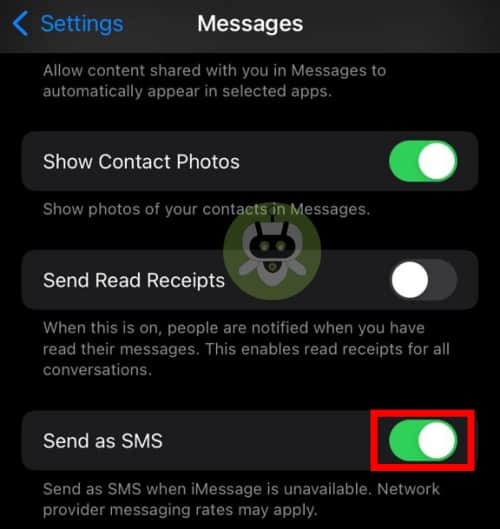
2. iMessage isn’t activated on your device
Maybe iMessage isn’t activated on your device or you don’t remember activating it after deactivating. Sometimes after a software update, iMessage gets deactivated. All you need to do is (re)activate to turn it to blue again no matter what the reason is. Here are the steps.
- Go to Settings > Messages.

- Then, for iMessage turn On the toggle.
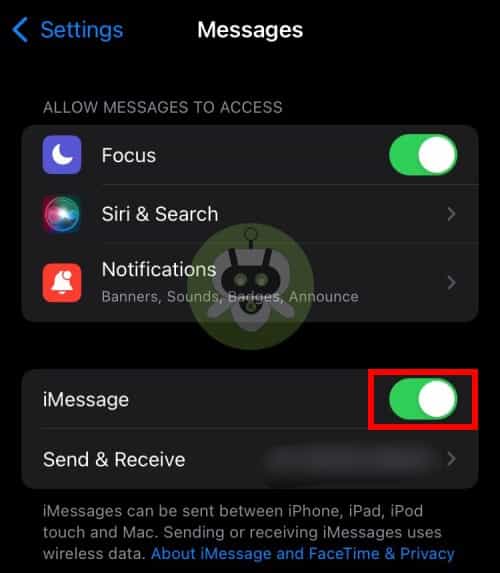
It might take a few seconds depending on the carrier. You might be charged standard rates for an SMS. To activate iMessage, you might also have to sign in once.
3. On the recipient’s device iMessage isn’t activated
This is the case when the iMessage for one of your contacts has turned green even if iMessage is activated on your iPhone and you have a perfectly working internet connection. People get confused that they have been blocked on iMessage. Well, this is not the case. iMessage doesn’t turn from blue to green when someone blocks you. Also, you are unable to send iMessages and SMS both to the person who has blocked you.
Not skipping from the main matter. There can be two cases either their iMessage isn’t activated, or they have shifted to a non-iOS device if iMessages for just one contact have turned green. To know its former or the latter hit them up. There isn’t anything you can do whatever the case.
Wrapping up
iMessage is great for communicating without worrying about your SMS limit or phone bill as it uses mobile data. You won’t have to worry about any erratic behavior like blue bubbles turning green and all you need is a proper knowledge of how it works. We also wrote an article on how to turn off deliver quietly on iMessage, go through the article if you are looking for the same.
You will not be able to receive any messages if you turn off the iMessage.
Text messages use your mobile connection whereas iMessage uses your mobile data to send messages.
Actually, iMessage is only for Apple users.

