Recently it has been reported that iMessage says Activation Unsuccessful whenever the users are trying to sign in. Multiple reports have been filed regarding this issue. Some users have reported that they are unable to sign in, while some other users reported that they are receiving an error message. The message says, “Activation Unsuccessful. Turn on iMessage to try again.”
And when the users are unable to turn it on, another pop-up appears, which says, “Unable to connect the iMessage server. An error occurred during activation.”
The main problem in this situation is that you cannot receive or send any iMessages on your iPad or iPhone. The reason is, this issue restricts the activation of iMessage, and you need to get it done for using it.
What To Do If iMessage Says Activation Unsuccessful
Activating iMessage is usually a simple process. There are several methods to fix this problem if your iMessage says Activation Unsuccessful. And the methods are being mentioned and discussed below.
Method 1: Update
Make sure that your device has been updated to the latest version. To check if it is, follow the steps.
- Go to Settings > General > Software Update.
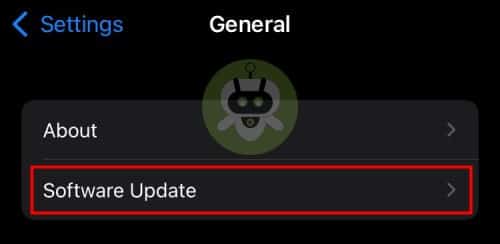
Check if there is any update. If yes, install it and follow on-screen instructions. Then try to turn on the iMessage once the update is done.
Method 2: iMessage status
There might be an iMessage outage that is causing this inconvenience. If you are unsure about it, go to the Apple System Status website and check it.
If there is any issue, it will be shown on that page. But if everything is fine, then it indicates that the problem is not with Apple servers, rather the problem is from your side.
Method 3: Check the connection
You need to have a good connection in order to activate iMessage. It can’t be done if the device is not connected to the activation servers.
So make sure you have WiFi or a cellular data connection.
In case you are having a poor network connection, try these:
- Try turning on Airplane mode and turning it off after 30 seconds.
- Try restarting your device.
- You might restart your router too. Just unplug it from the power outlet and replug it after one minute or so.
- If the issue is still there, reset your network settings. Kindly note that once you do it, the settings for your WiFi, cellular data, Bluetooth, etc will be deleted too.
To reset network settings, follow the steps.
- Go to Settings > General > Transfer Or Reset Settings > Reset > Reset Network Settings.
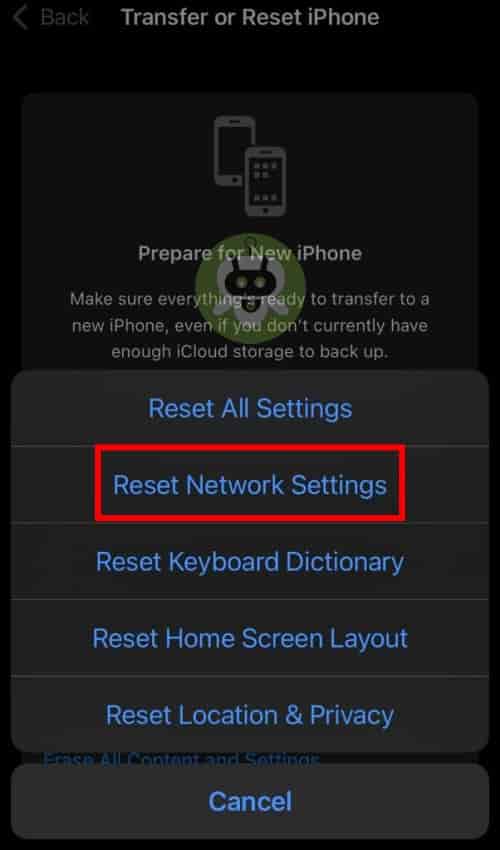
Method 4: Check the date and time
Check the date and time to make sure that your device is having the correct time zone set. To do this follow the steps.
Settings > General > Date & Time.
If you see these are not correctly set, change them. You can also choose the setting Set Automatically to get the correct time and date automatically.
Method 5: Restart
Try these restarting methods. These might help you.
- First, turn off the iMessage on your device by going to the Settings > Messages.

- Now, turn off your device.
- After turning your device on, go to Settings > Messages and then turn on the iMessage.
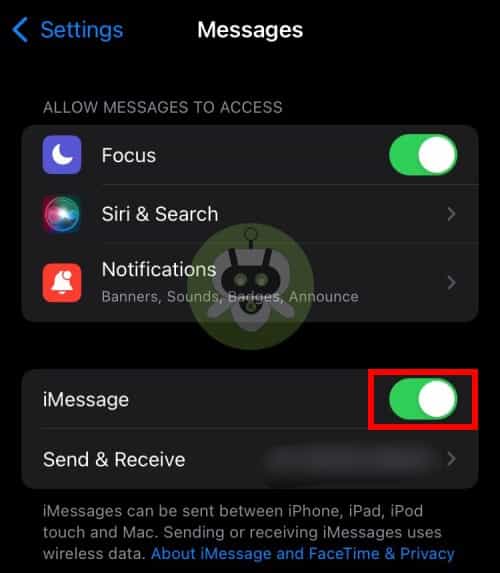
To restart iPads, iPhone X, and later models without a Home button models
First, press and hold any of the volume buttons and the side button together until the slider for turning the power off appears. Now slide it from left to right releasing the buttons.
Once the device goes off, wait for 30 seconds and turn it on again (press and hold any of the volume buttons with the side button until the Apple logo appears).
For other models
For other iPhone and iPad models, you press and hold the power button until the power off slider appears. Slide it and wait for 30 seconds. After that press and hold the same power button until the Apple logo comes up on the screen.
Final Words
Follow the above fixes if iMessage says Activation Unsuccessful. We also wrote an article on how to turn off deliver quietly on iMessage. If you looking for the same, have a look.
No, iMessage only works over cellular data or Wifi.
No, it doesn’t cost you money.
No, you can’t add a second phone number to iMessage.

