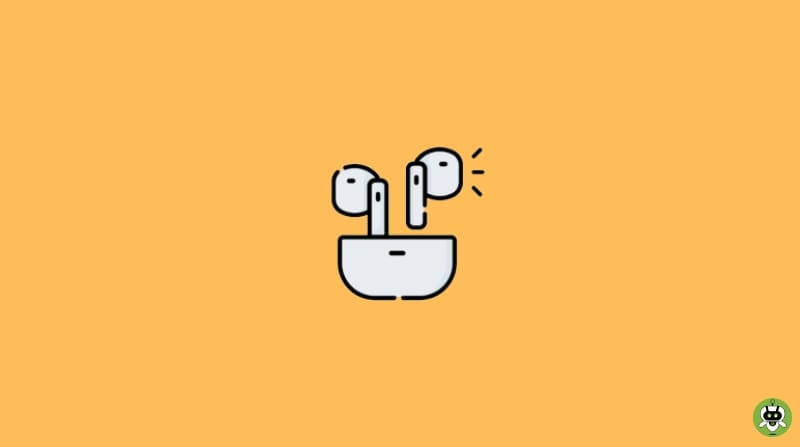Airpods are one of the most amazing inventions of this era. It is light, tangle-free, comfortable, and extremely easy to travel with. However, this amazing invention has some problems of its own. One of them is when either one of the AirPods stops working. Be it the right one or the left one, the cause might be the same for both. In this article we’ve mentioned the probable cause of your problem “why is one AirPod not working” and some easy ways to solve it.
The instructions in this article are valid for all AirPods models, including AirPods (2nd Generation), Airpods (3rd Generation), AirPods Pro, and AirPods Max.
Reason Why Is One AirPod Not Working
If either one of your AirPods stops working then there might be something wrong with them. The cause for your problem of “why is one AirPod not working” might be a simple one like low battery, dirty AirPods, or the cause might be a little more complex like problems with network or audio settings. As the causes can vary, so the solutions is. We’ve mentioned a few simple solutions in this article for you to try and if it still doesn’t work, then you might need to get help from Apple Support.
1. Check The Battery
One of the most common reasons for your problem “why is one AirPod not working”, is that your AirPod’s battery is very low or even dead. The battery draining rates of your AirPods is different so even if you’ve charged both of them for the same time, one might run out of power sooner than the other. Check the battery widget or check AirPods’ battery life and charge your AirPods if you need to.
2. Clean The AirPods
Another weird but probable answer to your question is that there might be some gunk built up inside your AirPods. The gunk might contain your earwax or dirt. Check if there’s clogging and clean them if there is.
3. Turn Bluetooth On And Off
Sometimes the audio from your device is not successfully sent to your earbuds. In such cases, try turning off the Bluetooth and then again turning it on. In order to reset the Bluetooth in your device, go to Settings > Bluetooth, then tap on the toggle to turn it off (white), wait for a while, and then tap on it again to turn it on (green).
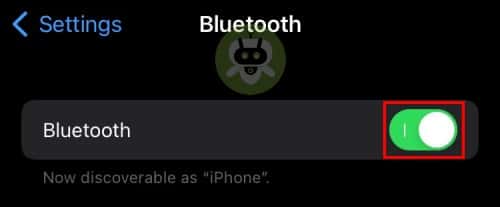
4. Restart Your Device
Restarting your device might not be the perfect solution to your problem ”why is one AirPod not working”, but it’s still worth a try. Temporary problems are often solved by restarting a device since it clears out the active memory.
5. Unpair And Re-Pair AirPods
Still facing the trouble? Try resetting your AirPods. For this navigate to Settings > Bluetooth > select (i) present next to the AirPods > Forget This Device > Forget Device. This will make your device permanently remove the AirPods until they are set up again. Now, hold down the button present on the case after putting your AirPods back into the case, and then follow the on-screen instructions to set up once again.
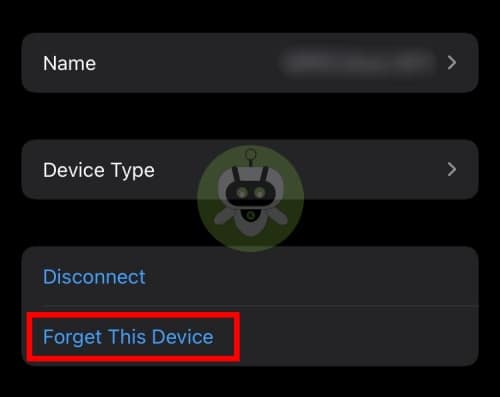
6. Hard Reset AirPods
In order to hard reset your AirPods, follow the same steps of pairing and unpairing your AirPods given in the above point. Hold the button present on the case for fifteen seconds till an amber light flashes and becomes white. Then thoroughly follow the on-screen instructions.
Note: If this tool doesn’t work, try holding the button on the case for a little longer, about 40-50 seconds, and continue after letting the light go over 5 cycles of Amber and white.
7. Reset Network Settings
Settings to connect with various networks including Bluetooth devices are provided in the iPhones. To reset networks, go to Settings > General > Reset > Reset Network Settings. Resetting the network settings might help but it will make your device forget all the wifi passwords, earlier paired Bluetooth devices, etc.
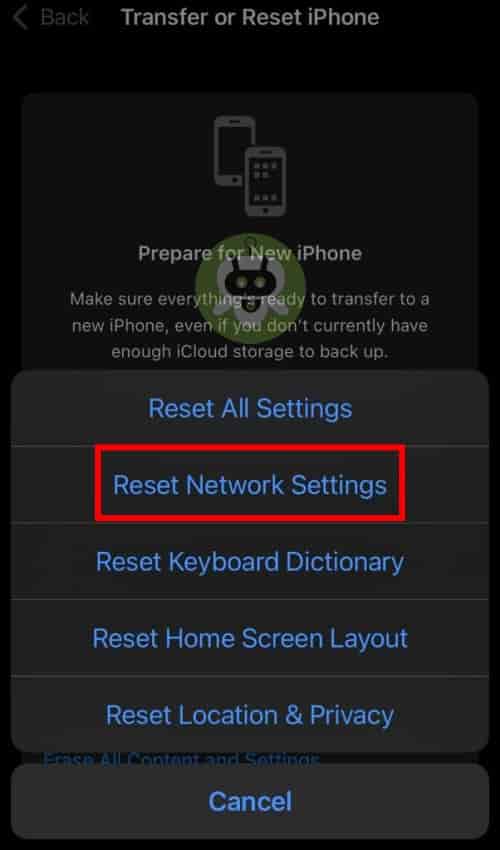
8. Check Stereo Balance
Present in the Accessibility options on iOS devices, there’s a setting that lets the user control the balance of audio between the left and the right AirPods. Maybe the problem is hidden here, because of which all the audio is being transferred to one AirPod leaving the other with none. Go to Settings > Accessibility > Audio/Visual > locate the Balance slider and position it in the center in order to fix it.
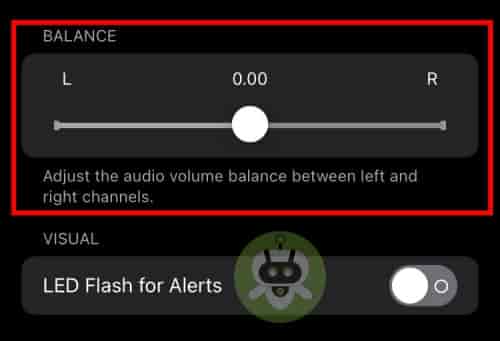
9. Update Operating System
Many latest features and crucial bug fixes are brought by the latest versions of iOS and iPads. Though it isn’t very ideal for solving your problem, you might not face the same problem in the latest versions of these devices. Updates are free and pretty fast along with the benefits of many new features, so they might be worth giving a try.
10. Get Help From Apple
If you’ve tried all the above fixes to solve your problem of “why is one AirPod not working” then it might be time to take help directly from the Apple. For that, contact Apple Support or make an Apple Store Genius Bar appointment.
Yes, BoAt is an Indian company.
No, AirPods are not waterproof.
No, JBL is an American company.