Clubhouse is an invite-only software, which means you must first receive an invitation before accessing it. It is a new social networking platform that is currently available for iOS devices. But, according to the company’s information, the Android version is in the works. If you’re reading this, you’re probably familiar with this platform. However, you’re undoubtedly frustrated because your Clubhouse app not working and you can’t join when invited to speak as a guest or have a scheduled meeting on the platform.
This is a major issue, but don’t worry since we’ll be addressing the “Clubhouse app not working” issue in this article today. And we’re confident that your problem will be resolved, so let’s get started right away.
Methods To Resolve ‘Clubhouse App Not Working’ Issue
Here are 9 methods to resolve the above issue.
1. Verify Clubhouse Servers
Before making any changes to your device, make sure Clubhouse’s servers are working. For that, visit their official Twitter feed, where their team provides updates on the platform as well as any issues that may emerge.
If Clubhouse’s servers are down, the best thing is to wait. Because the issue is with the app, and the majority of users are likely to be affected.
However, if there’s nothing wrong with Clubhouse’s servers, apply the procedures listed below.
2. Make a note of the recipient number
If your Clubhouse app not working, make sure the recipient’s phone number and country code are correct.
As Clubhouse invitations are delivered by SMS, it’s critical to provide the recipient’s country code to avoid complications. For example, if you didn’t provide a country code, then your invitation will be sent to a US phone number with a (+1) country code.
Also, double-check your recipient’s phone number to be sure it’s correct. Users frequently mix up phone numbers, so double-checking will save your time and effort.
3. Make sure you have enough invitations to send
When you sign up for an account on Clubhouse, you get two invites. This can be used to invite your friends or others to the platform.
However, if the Clubhouse app’s invites aren’t working, check your profile to see if you still have invites to send.
To check the invites, follow the steps below:
- To open Clubhouse on your iOS device, go to your home screen and tap on it.
- Then, on the top navigation bar, tap the Mail/Message button.
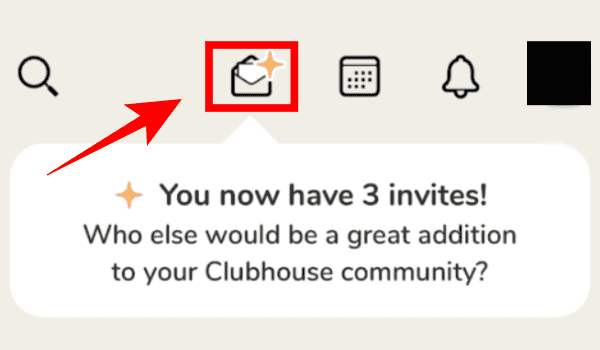
- Finally, at the top of your display, you’ll see how many invites are left.
4. Sending a reminder is a good idea
If your friend or contact is unable to register by your invitation, send a text message to their phone number with a reminder to generate a fresh registration link. You can also use this if your contact number was not included in the initial invitation message.
To send a reminder to your pending invites, follow the steps below:
- In the Clubhouse app, tap the Mail/Message button to see the Invite tab.
- Then, under the search bar, tap on See Pending Invites.
- At last, tap the Send Reminder icon after finding the contact you want to send a reminder to.
Request them to check their messages and create a Clubhouse account using the updated registration link.
5. Disconnect from the VPN
VPNs can be considered as one of the reasons why the Clubhouse app is not working. VPNs safeguard your network by masking confidential information by changing your default IP address and filtering your user data.
But, some VPNs make your internet connection unstable and slow. And, this may cause trouble in sending information to the Clubhouse servers.
If the Clubhouse app isn’t operating properly, try disabling your VPN to see if the issue goes away. If you don’t want to be vulnerable online, you can also test alternative VPNs like IPVanish. Unlike other VPNs, IPVanish keeps your connection steady while protecting your online data.
6. Examine and reset your internet connection
The quite common reason why the Clubhouse app not working is due to a sluggish internet connection. As Clubhouse is an online platform, the app’s services and features require a stable internet connection.
To cure this, use Speedtest (best Internet speed test app) to see if your ISP providing a good internet connection in your area. If your internet is slow as a result of the test, locate the power cable for your router and unplug it from the outlet for about 10 seconds. Now, restart your router by plugging in the power cord once again.
After that, re-run the test to see if the internet connection is working properly. If it’s not working, contact your internet service provider and request them to fix the service.
7. Login to your account again
If the Clubhouse app is not working properly, then it might be possible that your account data may have been corrupted. To fix this, log out of your Clubhouse account and then sign in back after a few minutes.
To log out of your Clubhouse account, follow the steps below:
- From the top right corner of your Clubhouse screen, tap on your Profile symbol.
- Then, press the Gear icon to go to the Clubhouse Settings menu.
- Finally, at the bottom of the page, tap the Logout button.
After finished the above steps, log back into your Clubhouse account after two minutes.
8. The Clubhouse App should be reinstalled
It is also possible that the Clubhouse app’s files are corrupted that’s why Clubhouse app is not working.
To fix this, remove the Clubhouse app from your device and reinstall it to solve the problem.
To remove Clubhouse from your iOS device, follow the instructions below:
- Tap and hold the Clubhouse app until the settings menu appears.
- After that, tap on Remove App and delete Clubhouse by following the steps.

- At last, go to the App Store and download the Clubhouse app.
Later on, go back to your Clubhouse profile and see whether you’re still having issues with the platform or not.
9. Inform Clubhouse Team
If the Clubhouse app is still not working, then you should report this issue to the Clubhouse team.
To notify Clubhouse’s support team about the problem, go to their support page and submit a ticket. Fill the form with the required information and, if possible, add a screenshot of the problem too.
Wrapping Up
So, these are the methods to resolve the ‘Clubhouse app not working issue. If you are facing any problem in logging in, we have written a complete guide on what to do if you can’t log in to Clubhouse App.
To install Clubhouse app is not hard. Just go to App Store, search Clubhouse and click on Download.
Yes, Clubhouse is a invite-only application.
Only an existing user can invite you on Clubhouse.

