In this article, we will provide you an easy guide on how to remove link from Instagram Bio. The bio feature on Instagram allows users to provide a brief description of themselves or their brand to their followers. It appears at the top of their profile and can include their name, username, website or blog link, location, interests, and a brief introduction.
The bio feature is important because it allows users to introduce themselves or their brand to potential followers and communicate their values or mission. It can also serve as a way to promote a business or product by including relevant links.
Additionally, the bio feature can help users connect with others who share similar interests or values by providing a glimpse into their personality or brand identity. To advertise your website, blog, or other social media accounts, one of the advantages of Instagram is the option to add links to your bio. However, you can remove link from Instagram Bio if you no longer want it there.
Steps To Remove Link From Instagram Bio
To remove a link from your Instagram bio, follow these steps:
- Open the Instagram app on your smartphone and go to your profile page. Click the Edit Profile option under your profile photo.
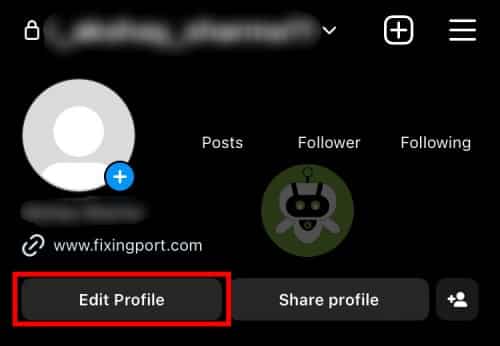
- Look for the Links field, where your bio’s URL is displayed.
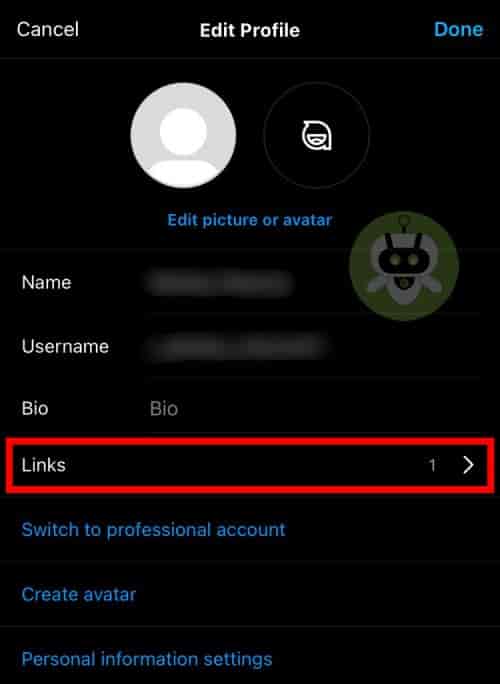
- At last, click the Remove Link option.
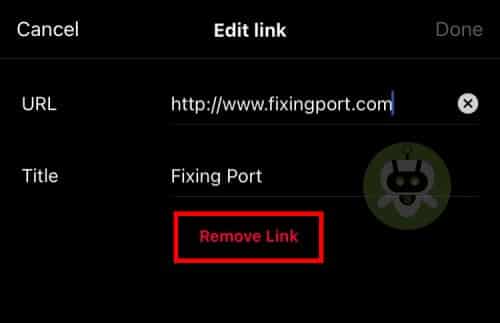
And done. Your Instagram bio’s link has been removed successfully.
Instagram only permits users to add one link to their bio at a time. Use a link provider like Linktree or Campsite to construct a landing page with links to your social media networks and websites to promote several of them.
However, if you want to restore the process of adding links to your Instagram, follow the steps below to add link to Instagram bio.
- Go to your profile page in the Instagram app by opening it on your phone. Click or tap the Edit Profile icon beneath your profile photo.
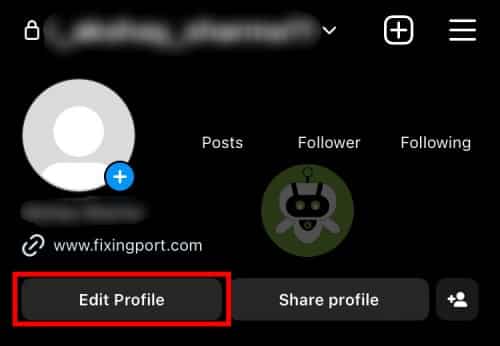
- Find the Links field, where your bio’s link will appear.
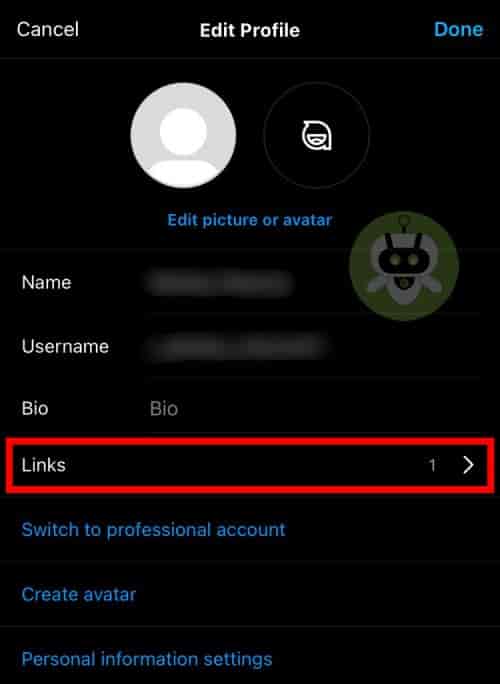
- Enter the web address of the blog, website, or social network account you want to link to. To save your changes, tap the Done button after entering the URL.

Conclusion
Removing links from Instagram bio is a quick and easy procedure that only needs to be carried out in a few basic steps. You must follow the abovementioned steps to delete a link from your bio. Enter the URL in your profile preferences’ Website area to add a new link.
If you wish to advertise many websites or social media profiles, remember that Instagram only permits one link in your bio at a time. You may add or remove links from your Instagram Bio using the above steps. Consider having a landing page with all your links.

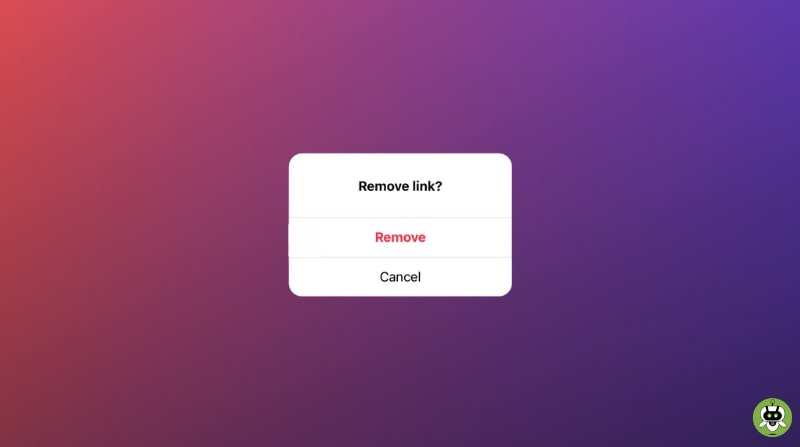
Definitely believe that which you stated Yourfavorite justification appeared to be on the internet theeasiest thing to be aware of I say to you, I certainly get annoyed while peoplethink about worries that they just do not know aboutYou managed to hit the nail upon the top and defined out the whole thing without having side effect , people can take a signalWill likely be back to get more Thanks