There is no doubt that Spotify has a great collection of music. This app is made in such a way that it can be used on every other device. At the same time, when such things are made, compatibility issues might arise. There is simply no harm in it, and it is very common for every other app that has been developed till date. Such has been the situation with Spotify. Recently, we have found out that Spotify running slow on Mac.
Right now, no other users, but Mac users have only reported that. The pop-up message inferring that “Spotify is not running” for almost all Spotify lovers. Till date, what the users have reported is that Spotify freezes in between usage, and sometimes even stops responding. You might have held your questions for a long time, and now after reading this article, we hope that all your doubts will be cleared regarding this issue.
Reasons Why Spotify Running Slow On Mac
All the readers who have somehow bumped into this article would definitely have heard of cache files. Whenever you listen to any music or song for the first time, it gets saved into your boot drive, those files are the cache file. If you are going to listen to the same audio more than once, it does not use your mobile data to get streamed. It just gets played from those files which have already been saved into your boot drive.
The moment you quit the app, the cache files get automatically deleted. Or else, if you do not shut down your device and keep Spotify active, then also those files do not get deleted. In this way, a pile of such files is getting saved each day and the issue of Spotify running slow on Mac arises.
Methods to fix it
“When there is a will, there is a way”. The moment you realized that Spotify is running slow on Mac is a problem, you were already into looking for solutions too. And here, we will be giving you relevant solutions so that the issue gets solved at ease. The most accessible solution for Mac users would be deleting the cache files.
As a result, Spotify would not slow down unnecessarily. The other way that you can also opt for is keeping an eye on the number of tracks you are streaming each day. The steps in detail have been mentioned below to eradicate the problem of Spotify running slow on Mac.
Method 1: Lower the quality of streams
- First, go to the Applications folder and launch Spotify on your device. If its not downloaded, download it from here.
- Now, go to the Spotify menu option from the menu bar and select the Preferences option there.
- Try to find out the section showing the Music Quality.
- Click on the dropdown list that you get after following the last step, and select Low or Normal as the quality.
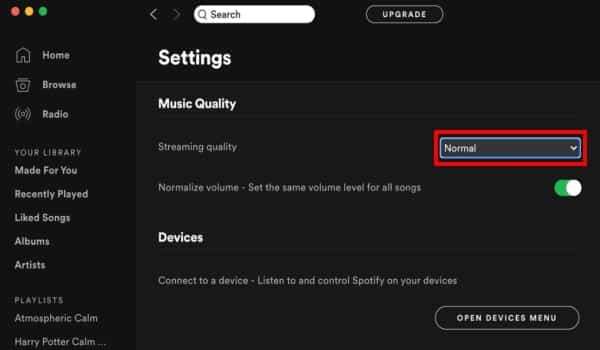
The moment you get a reduction in the usage of bit rates of the music or podcast that Spotify streams, the cache files saved into your device also reduce as a result of that.
Method 2: Delete the cache files from your device
- Press Command + Q together to quit using Spotify at that time. Or else, you can always choose to Quit from the Spotify menu option.
- In the Finder section, click on the Go option from the menu bar and then Go to Folder.
- After that, paste the text given below in the text box.
~/Library/Application Support/Spotify/prefs
- Now, right-click on that prefs file that you have got and then click on Open With, and select the Text Edit option.
- After that, scroll down to the bottom of the text file and paste the line given below as a new line.
storage.size=1024 (1024 is the maximum cache file size in MB, so you can always replace that and put a limitation of your own).
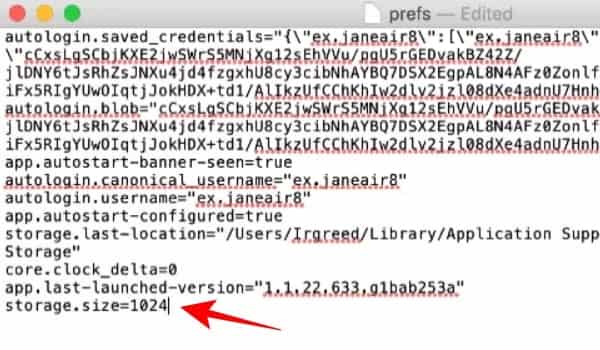
- Save that and close the file.
- Now, you will find the PersistentCache folder. Click on Move to Trash option.
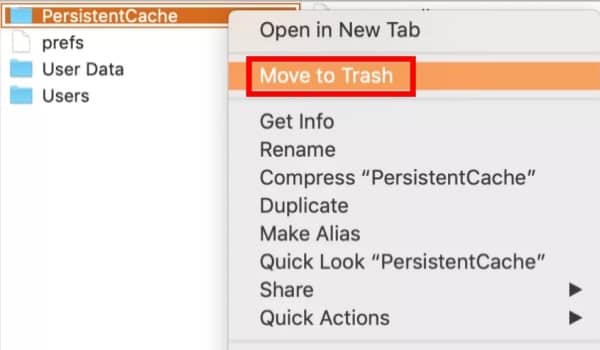
- At last, launch Spotify on your device.
With this method, you have set a limit to the Spotify cache folder and the cache files will never break that. In this way, the issue of Spotify running slow on Mac due to cache files will be solved.
Method 3: Reset the Spotify app
If the above methods did not work out, resetting Spotify with CleanMyMac X, would return it to the default state and fix some minor issues. Follow the steps to do so.
- Launch the app CleanMyMac X.
- Go to Uninstaller and choose Spotify from the list shown there.
- Now, click the options displayed next to the app’s name and click on Reset.
- Press the Reset button, and you are done.
Conclusion
We hope that these methods would no longer hold the problem of Spotify running slow on Mac. We also wrote an article on how to transfer Spotify playlist to Apple Music, have a look if you looking for the same. Happy Reading!
Pandora is the best free music app.
Music Player By Leopard V7 is the best free music app for Android.
Tidal is the best cheapest music streaming app.

